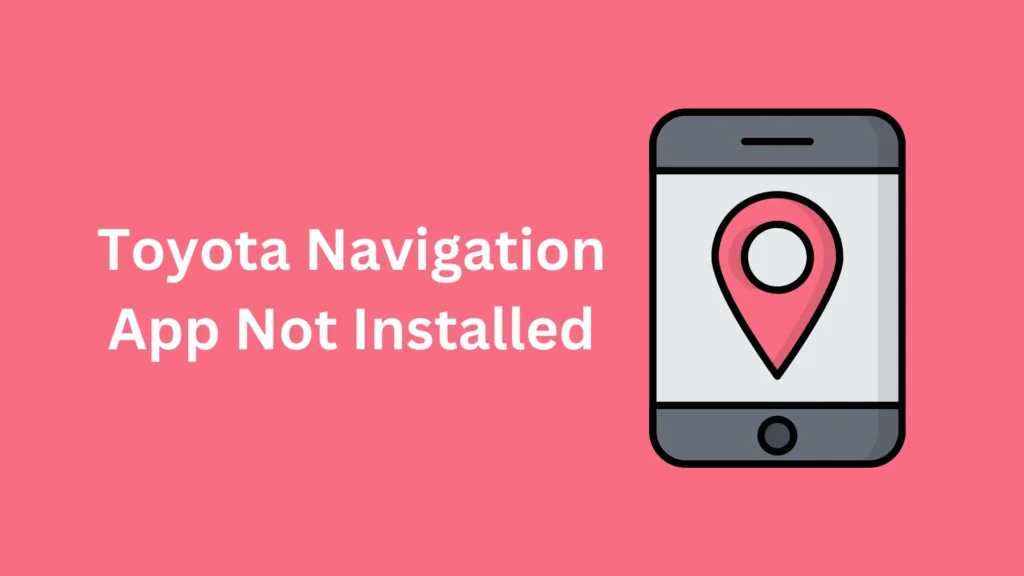If you’ve ever tried to use the map feature in your Toyota and got a message saying, “The Navigation App is not installed. Please check the Toyota website for compatible applications,” you’re not alone. Many people face this issue, and it can be frustrating, especially when you can’t find any helpful information on Toyota’s website.
In this article, we’re going to dive into what this message means and how you can fix it. But here’s a hint: the solution might not be as straightforward as you think.
What Does This Error “Toyota Navigation App Not Installed” Mean?
Ever wondered why your Toyota displays that pesky “Toyota Navigation App Not Installed” message when you hit the “Map” button? Well, it’s a sign that your Toyota doesn’t come equipped with a built-in navigation system.
Let’s admit it, this error message can be as clear as mud. When I bought my own Toyota RAV4, I was stumped by it. I mean, seeing that “Map” button got me thinking maybe I lucked out with a navigation feature I didn’t know about. But nope, that wasn’t the case.
So, like anyone would, I tried to find this elusive navigation app online. But guess what? The instructions on the screen and the online hunt left me feeling more confused than ever.
But fear not! I’m here to shed some light on this whole ordeal and help you understand what those “compatible applications” are all about.
Confusion Regarding App
So, you’ve probably hit a dead end trying to track down that elusive app after seeing the error message. Maybe you scoured Toyota’s website or followed some online guides that pointed you towards downloading the “Entune” app, only to come up empty-handed.
But here’s the kicker: that app is ancient history!
Once upon a time, you could grab Toyota’s Entune app, toss it on your phone, and voila! You could then install cool apps like Navigation straight into your car.
But alas, those days are gone. Toyota pulled the plug on the Entune app, leaving many scratching their heads. And get this: even if you managed to get your hands on it, chances are it wouldn’t do you much good anymore.
See, without a factory-installed navigation system, accessing these features is like trying to squeeze water from a stone. It’s just not happening.
And let’s talk about that pesky button. Sure, it’s there, teasing you with the promise of navigation goodness. But in reality, it’s like a trapdoor leading to nowhere.
But don’t lose hope just yet! Stick with me as we unravel this tangled mess and find some real solutions to get you back on the road, sans confusion.
Navigation App Setup
Forget about downloading that Navigation app. It’s a lost cause.
Sure, some lucky folks still have navigation baked right into their Toyota straight from the factory. But if your ride didn’t come equipped with it out of the box, well, you’re out of luck.
But don’t throw in the towel just yet! There’s a workaround. Plug your trusty phone into your car and fire up either Apple CarPlay or Android Auto. These nifty features let you use your phone’s navigation apps right on your car’s screen.
So, whether you’re an Apple aficionado or an Android enthusiast, you’ve got options.
And hey, if you forked over some extra cash to deck out your Toyota with navigation but it’s playing hard to get, don’t sweat it. Reach out to your friendly neighborhood dealer for some help. They might just have the magic touch to get you back on track.
Toyota Built-In Navigation Availability
Let’s talk about built-in navigation for a second. With Apple CarPlay and Android Auto stealing the show, carmakers aren’t as gung-ho about their navigation systems anymore.
Sure, Toyota’s still holding onto the built-in navigation torch, but it’s kinda like finding a needle in a haystack these days.
Take the Toyota RAV4, for instance. For the 2023 Prime XSE, built-in navigation is still on the menu. And hey, I even chatted with a couple of RAV4 Limited owners who were lucky enough to snag it.
But truth be told, most Toyota owners are cruising without built-in navigation. They’re hitching a ride on the Apple CarPlay and Android Auto bandwagon instead. And you know what? Many folks swear by these systems, claiming they’re way better than Toyota’s offering.
So, if you’re in the market for navigation, why not give Apple CarPlay or Android Auto a spin? Trust me, you won’t be disappointed.
Is the Navigation App Worth it?
Is the navigation app worth it? That’s the million-dollar question. Well, it depends on who you ask.
For some folks, having a dedicated navigation app built right into their car is a godsend. No need to rely on finicky phone connections or worry about draining your battery. Just hop in, type in your destination, and hit the road.
But here’s the kicker: with Apple CarPlay and Android Auto offering seamless integration with your phone’s navigation apps, some argue that shelling out extra dough for a built-in navigation system just isn’t worth it anymore.
Plus, let’s not forget the rapid advancements in smartphone technology. With each new update, navigation apps get smarter, faster, and more reliable.
So, while the navigation app might have been a must-have back in the day, it’s worth taking a step back and considering whether it’s truly worth the investment in today’s tech-savvy world.
You should also check: Toyota Rav4 Fuel Tank Capacity
Alternative Options
If you’re stuck without Toyota’s built-in navigation app, don’t sweat it. There are plenty of other options out there that’ll get you from point A to point B just fine. But here’s the catch: you’ll need to hitch a ride on either Android Auto or Apple CarPlay to access these alternatives.
These clever apps work by tapping into your phone’s navigation capabilities and beaming them straight onto your car’s multimedia screen. Cool, right?
Now, let’s talk alternatives for your trusty RAV4:
- Waze
- Apple Maps
- Google Maps
- InRoute
- TomTom Go
- Sygic GPS Navigation
- A Better Routeplanner (ABRP)
- Yandex Navigator
With so many options to choose from, it’s worth giving these third-party apps a spin, even if you’ve got access to Toyota’s app. Who knows? You might just find some nifty features that’ll make your journey even smoother.
Conclusion
In conclusion, while seeing the “Toyota Navigation App Not Installed” message can be frustrating, there are still plenty of ways to navigate your way around. Whether you opt for alternative navigation apps or rely on Apple CarPlay or Android Auto, rest assured that getting lost is a thing of the past. So, embrace the technology at your fingertips and hit the road with confidence, knowing that you’ve got all the tools you need to reach your destination hassle-free.