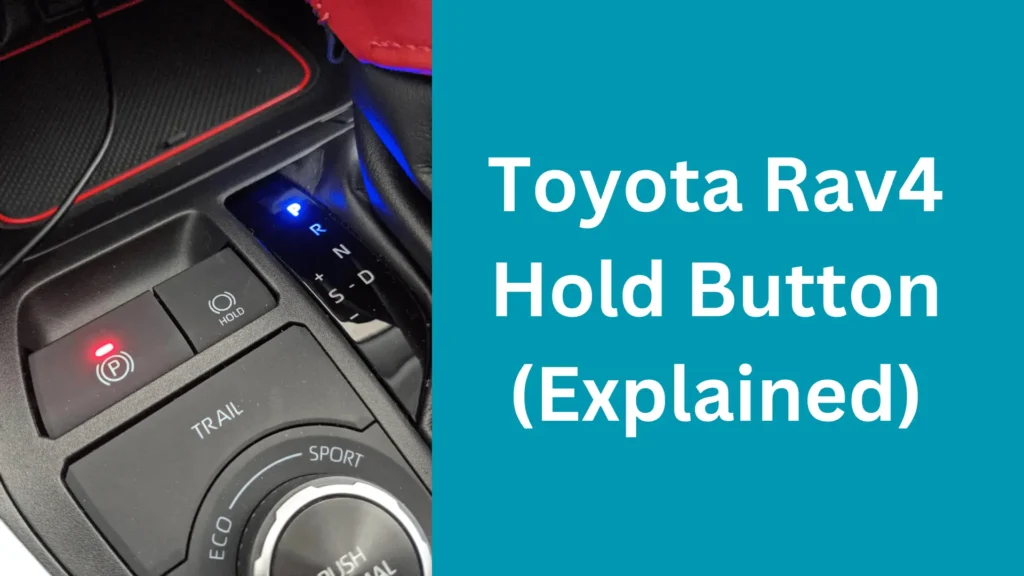If you own an RAV4, chances are you’ve spotted that mysterious “HOLD” button on the dashboard. But what does it do? It might seem like pressing it doesn’t change anything except for a little green light coming on. Well, fear not! We’re here to explain the Toyota Rav4 hold button.
So, what exactly does the “HOLD” button do? How can it make your driving experience better? Don’t worry, we’ve got you covered. In this guide, we’ll walk you through everything you need to know about the “HOLD” feature in your RAV4. From its functions to how to use it effectively, consider this your go-to manual for mastering this handy tool.
Whether you’re a new driver or a seasoned pro, understanding the ins and outs of the “HOLD” button can take your driving experience to the next level. Let’s dive in and unlock the full potential of your RAV4!
What Toyota Rav4 Hold Button Does?
Have you ever hesitated to press the “HOLD” button because you’re not sure what it does? It’s understandable; that button can be a bit mysterious. But fear not, we’re here to demystify it for you.
So, what does the “HOLD” button do? Well, it’s pretty neat! When you press it, the “HOLD” feature kicks in and automatically applies the brakes when your car is in D (drive), S (sequential shifting), or N (neutral). This means you can take your foot off the brake pedal while your car is stopped without having to put it in P (park).
Imagine you’re at a red light and you want to give your leg a little break. With the “HOLD” feature, you can do just that! You simply press the button, and the brakes will stay engaged until you’re ready to hit the gas again. It’s a handy little trick that can make your driving experience a lot more comfortable.
How to Use the Toyota Rav4 Hold Button?
Now that you’ve got the lowdown on what the ‘HOLD’ button does, let’s dive into how you can make the most out of it.
Activating Brake Hold
To kickstart the brake hold feature, it’s as simple as pressing that ‘HOLD’ button. You can do this whether you’re on the move or at a standstill, but remember, your driver’s door must be closed, and you should be buckled up.
Once you hit that button, keep an eye out for a friendly green ‘HOLD’ light popping up on your dashboard. That’s your cue that the brake hold feature is ready to roll.
Next time you come to a stop while your car is in D, S, or N, the magic kicks in: the hold feature automatically applies the brakes, giving you the green light to take your foot off the brake pedal for up to three minutes. If you’ve got your foot off the brake for too long, don’t fret—your car’s got your back. After three minutes, it’ll gently apply the parking brake for added safety, complete with a buzzer alert and a message on the display.
Deactivating Brake Hold
To bid farewell to the brake hold feature, all you need to do is step on the brake pedal and hit that ‘HOLD’ button again. Easy peasy! You can also switch off the brake hold while cruising by simply tapping the ‘HOLD’ button.
And remember, when you turn off your vehicle, the brake hold feature goes into hibernation mode, giving you a clean slate for your next drive. Keep an eye on those indicator lights—they’ll vanish from the dashboard when the brake hold bids adieu.
Troubleshooting Brake Hold Feature
Running into some hiccups with the brake hold feature? Don’t worry, we’ve got you covered. Here are some common reasons why it might not be cooperating:
Conditions that May Prevent Brake Hold:
- Open Driver’s Door: If your driver’s door is ajar, the brake hold feature won’t engage. So, make sure that the door is firmly shut before you hit the road.
- Unbuckled Seatbelt: Safety first! If you’re not buckled up, the brake hold feature won’t kick in. So, fasten that seatbelt securely for smooth sailing.
- Steep Roads: If you’re navigating a particularly steep incline, the brake hold feature may take a rain check. It’s all about safety and making sure your ride stays steady.
- Slippery Roads: Icy or snowy conditions? The brake hold feature might decide to take a break to ensure your safety. It’s better to be safe than sorry when the roads get slippery.
- Malfunction: If you’ve double-checked everything and the brake hold still refuses to cooperate, there might be a malfunction. In that case, it’s best to pay a visit to your trusted Toyota dealer or mechanic for some expert advice.
If none of these reasons seem to explain why your brake hold feature isn’t working, it’s always a good idea to seek help from professionals who know their way around your vehicle.
You should also check: Toyota Smart Key System Malfunction
Advantages and Disadvantages
Let’s break down the benefits and disadvantages of using the brake hold feature in your vehicle:
Advantages:
- Convenience: The brake hold feature adds convenience to your driving experience by automatically holding the brakes when your vehicle comes to a stop. This means you can take your foot off the brake pedal without worrying about your car rolling forward or backward.
- Comfort: It provides added comfort, especially during long waits at traffic lights or in heavy traffic. You can relax your leg muscles and reduce fatigue by not having to keep your foot pressed on the brake pedal constantly.
- Safety: By holding the brakes for you, the feature enhances safety, particularly on inclines or slippery roads. It reduces the risk of your vehicle rolling unintentionally, giving you peace of mind while driving.
Disadvantages:
- Dependency: Relying too much on the brake hold feature might lead to dependency and reduce your awareness of proper braking techniques. It’s important to remain vigilant and not solely rely on this feature.
- Malfunction: Like any electronic system, the brake hold feature is susceptible to malfunctions or glitches. If it malfunctions, it could potentially lead to unsafe driving conditions or inconvenience.
- Learning Curve: Some drivers may find it challenging to get used to using the brake hold feature, especially if they’re accustomed to traditional braking methods. It may take time and practice to fully understand and utilize its functionality.
Overall, while the brake hold feature offers numerous benefits in terms of convenience, comfort, and safety, it’s essential to use it responsibly and be aware of its limitations and potential drawbacks.
Conclusion
In conclusion, the Toyota RAV4’s Hold button offers drivers a convenient and safe way to manage braking while stationary. While it provides comfort and ease during stops, it’s important to remain attentive and not overly rely on this feature. With its blend of functionality and safety, the Hold button adds value to the driving experience for RAV4 owners.